Doctible Team
April 26, 2024
•
5
min read
Last-minute cancellations don’t have to leave chairs empty. EasyFill is Doctible’s digital waitlist that automatically alerts the right patients when a slot opens so you can backfill your schedule in minutes without manual phone calls.
Surveys report up to 10% of dental appointments are canceled, creating costly gaps in production.
A digital waitlist automatically matches open time slots with eligible patients (e.g., procedure type, provider, time preference) and sends them a text message to claim the slot in one tap.
Multiple studies show that electronic reminders and notifications improve attendance and reduce no-shows. Moreover, sending two reminders can outperform a single reminder.
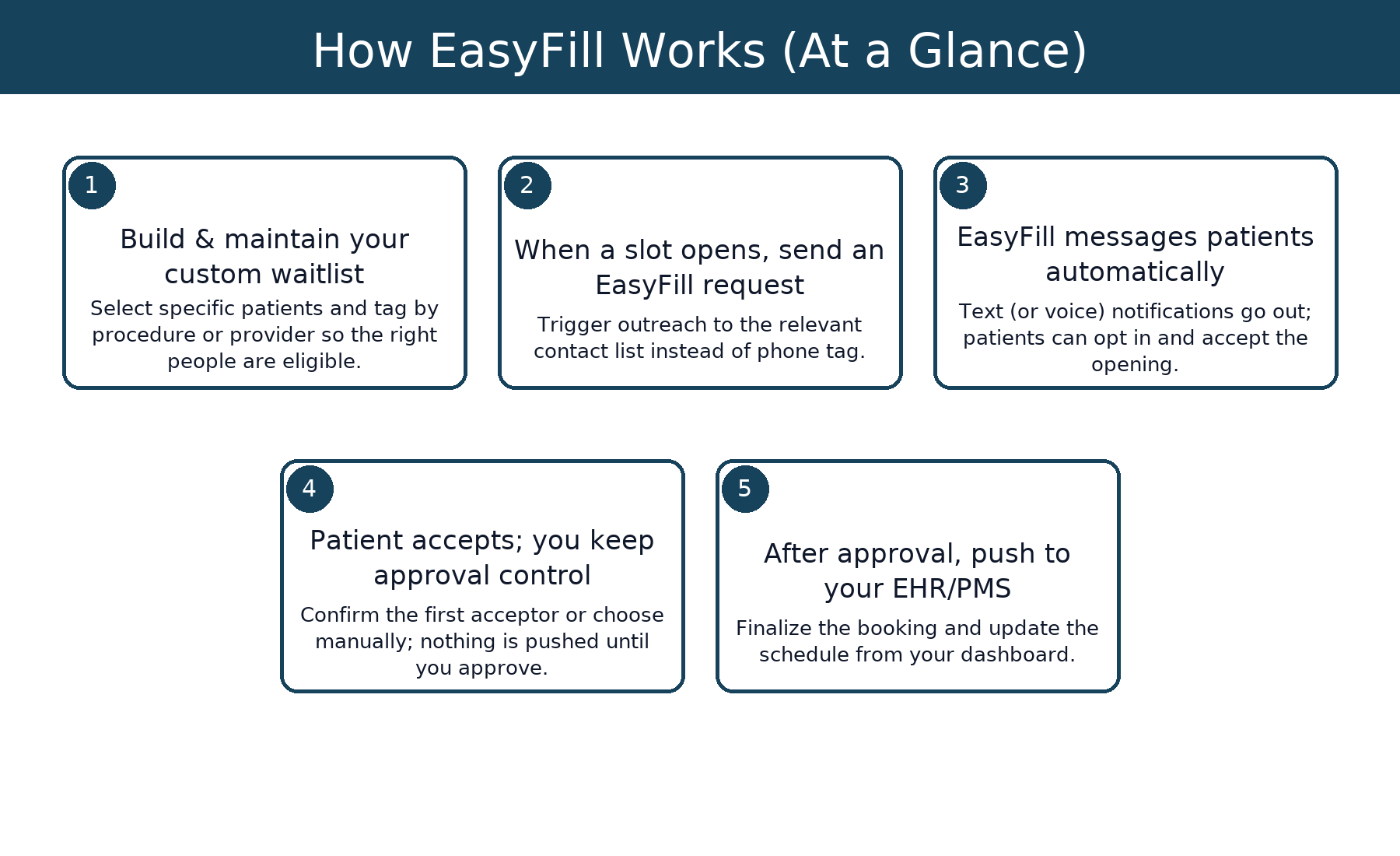
Evidence snapshot: A meta-analysis found electronic notifications improve attendance and reduce no-shows; and a randomized trial showed two automated reminders (3 days and 1 day prior) reduced missed visits more than a single reminder.

“An opening is available with Dr. Lindsay today at 3:30 pm. Click the link to confirm YES. Msg&data rates may apply. To opt out, reply STOP.”
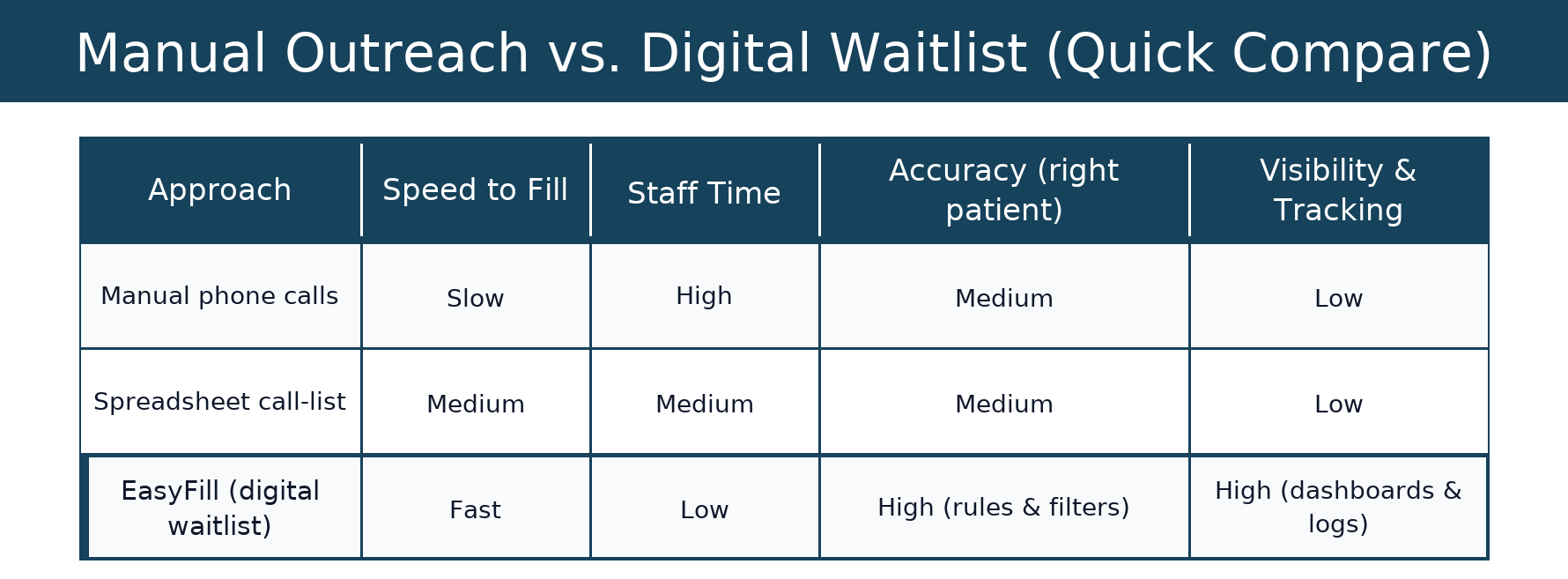
EasyFill supports HIPAA safeguards and TCPA opt-in/opt-out controls.Include consent language in forms, maintain audit logs, and honor STOP requests to stay compliant.
Learn more about EasyFill → Practice Operations
Estimate your recovered revenue → ROI Calculator
Related reading:
WillEasyFill work with my PMS/EHR?
EasyFill integrates with leading practice systems to read openings and writeback confirmed appointments!
CanI target only certain patients (e.g., location, specific provider)?
Yes, build lists by visit type, provider, or other filter to ensure clinical fit.
Will multiple reminders annoy patients?
Evidence suggests two reminders can reduce no-shows more than one, especially in higher-risk groups. Monitor feedback and adjust for your patient base.
What results should I expect?
Outcomes vary by practice mix and scheduling discipline. Practices that segment criteria well and use timely alerts typically fill openings faster and more consistently.
Campbell, K. J. (2021, June 15). Evaluating the Utility of Using Text Messages to Communicate with Patients During the COVID-19 Pandemic. JAAOS Global Research & Reviews, 5(6), e21.00042. https://doi.org/10.5435/JAAOSGlobal-D-21-00042
Long, R. (2015, July 24). Reducing the Cost of Cancellations in Your Dental Practice. Dentistry IQ. https://www.dentistryiq.com/practice-management/patient-relationships/article/16350458/reducing-the-cost-of-cancellations-in-your-dental-practice
McGuire, J. (2014, January 17). No More No-Shows. Dental Economics. https://www.dentaleconomics.com/practice/article/16390417/no-more-noshows#:~:text=Surveys%20report%20up%20to%2010
Solana, K. (2022, March 1). HPI Dental Practice Schedules Were on Average 83% Full in February. American Dental Association. https://www.ada.org/publications/ada-news/2022/march/hpi-dental-practice-schedules-were-on-average-83-full-in-february
If you want the best digital patient engagement and marketing platform, you need Doctible.